We all know how important it is to have robust reporting on your music campaigns, not only to see if they’ve worked and the results they have achieved, but also so that you can learn what you need to improve on for the next campaign. That's where un:hurd music comes in, with the built in campaign dashboard. This feature shows you your paused and active social ad campaigns and playlist pitches. Explore key metrics to see the impact they have on your goals.
In the app, you will be able to see all the campaigns you’ve ever had running, including your social media and playlist campaigns. You will be able to see the summary of your campaigns (e.g when it was launched, when it ended etc), and more importantly the performance of each campaign.
Social Ad Campaigns

For social ad campaigns, depending on the goal you want to achieve for that ad, you can easily track the growth of your campaigns. Specific charts have been built for each campaign where you will be able to see the growth of your Spotify followers and Spotify listeners. These are two key metrics you would want to grow when running a streaming campaign.
Playlist Campaigns

For playlist campaigns, you are able to see how much you’ve spent pitching to certain playlists, the impact it has had on your monthly listeners and followers, and the change the campaign has had on playlist count and reach.
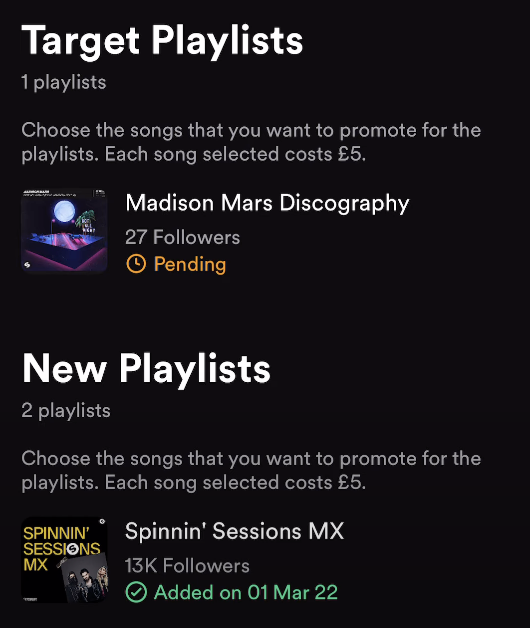
You are also able to see the target playlist you have pitched to (which can be active or rejected), as well as any new playlists your track has been added to since starting the campaign, away from just the playlist you have pitched to.
At any time you also have the option to pause or archive your campaigns in the app.



